Getting Started
Getting your parts quoted and ordered is fast and straightforward with our digital quoting platform. In a few easy steps, you can:
- Upload and organize parts into quotes and projects
- Configure parts together or individually
- Receive manufacturing feedback to inform design decisions
- Adjust part design and configuration for quality and value
- Place your order for manufacturing
How It Works

1. Upload Your Parts
After signing in to Protolabs, you can upload one or more parts into a quote. Click Create a New Project > Create a New Quote (or upload into an existing project and quote). You can add and remove parts at any time until you place an order. See our list of CAD files that we accept.
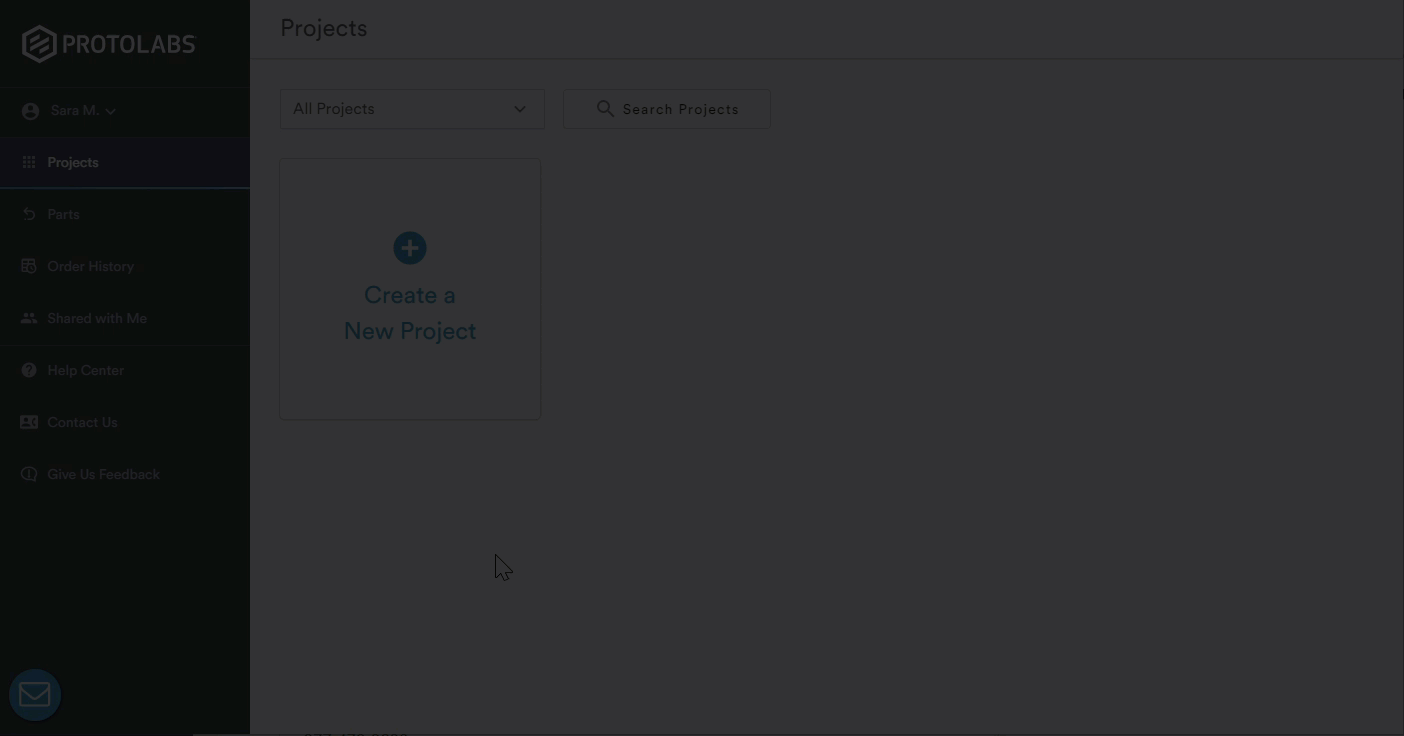
2. Configure Your Parts
Our configuration tool is powerful and flexible. You can configure all your parts with the same materials, colors, and finishes, or configure each differently. You can request custom finishes and other types of secondary operations. Duplicating parts allows you to compare how alternative configurations impact pricing or manufacturability. If you no longer want a part in your quote, you can easily remove it or move it to a new quote. You can change your part configurations at any time up until you place your order.
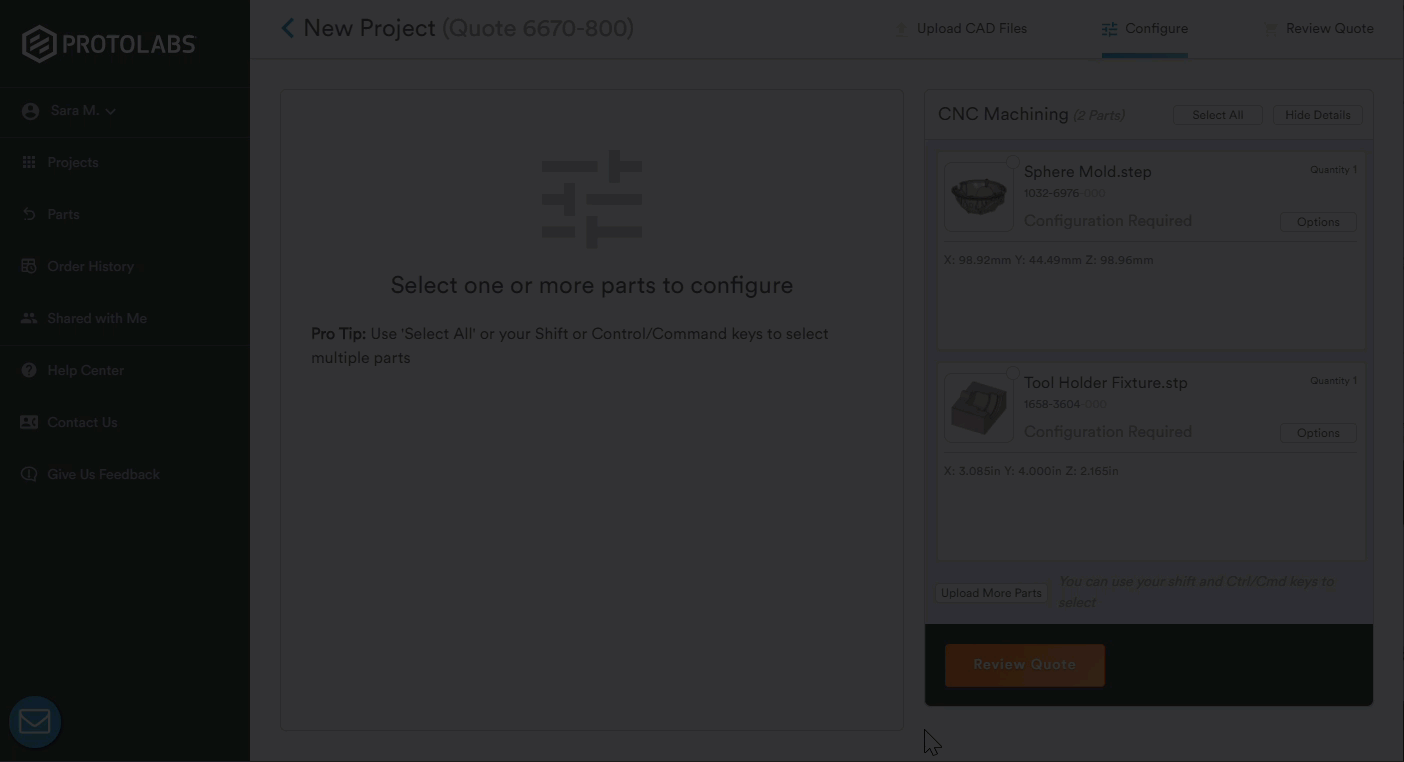
3. Analysis & Quoting
When we are not able to instantly price your parts, we usually complete analysis in under 4 hours and often in as fast as 30 minutes. Our analysis engineers review your parts and configuration choices to ensure they can be manufactured with the highest quality. We provide a full manufacturing analysis report to help you make the best design decisions.
4. Review Your Quote
We notify you when your quote with manufacturing analysis is ready. Click View Analysis to review our feedback. If you want to make changes, you have options. You can change part configuration, upload part revisions, or remove parts as desired. If you have questions, you can contact our customer service team for assistance.
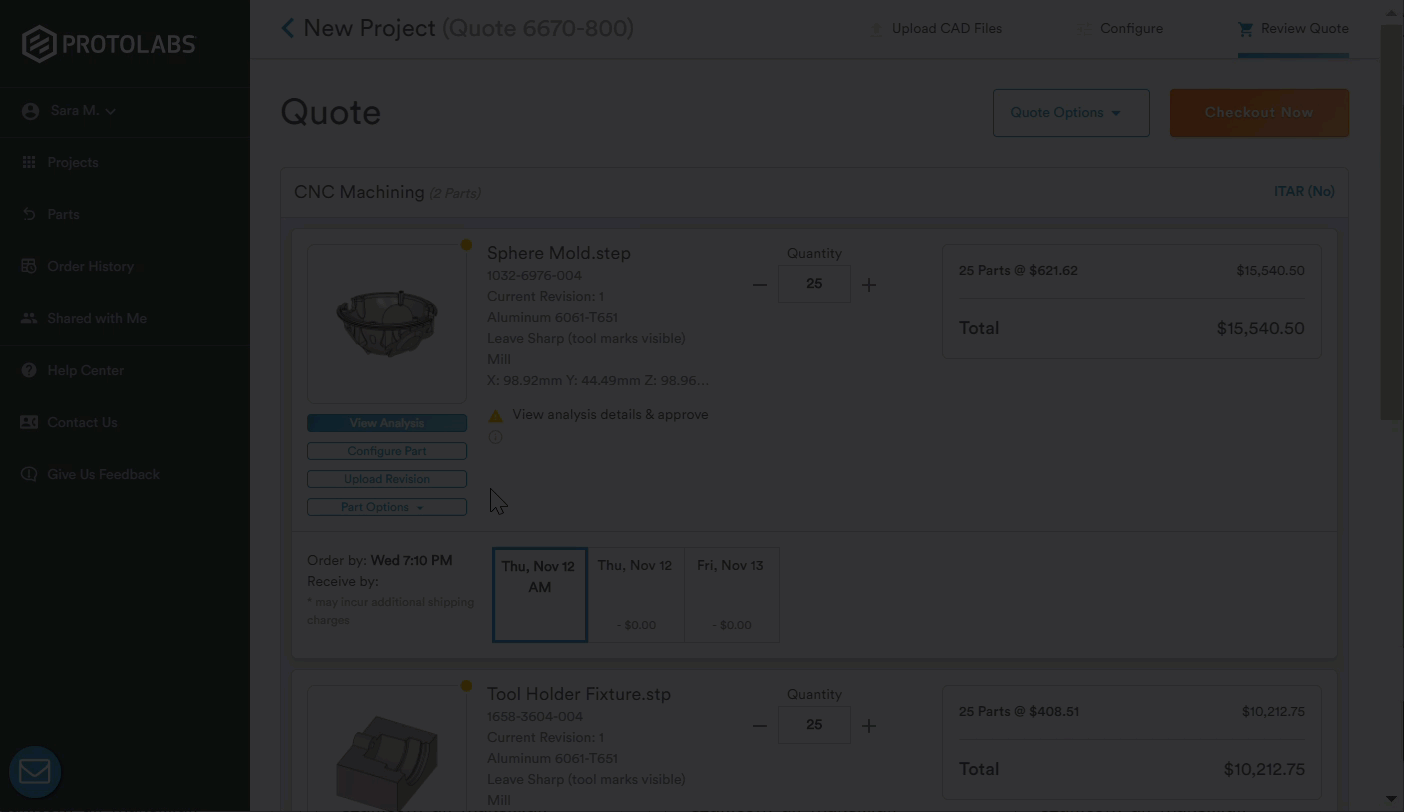
5. Order Your Parts
When you are satisfied with your quote, Checkout to place your order. We then manufacture your parts as fast as possible and notify you when your order has shipped. You can sign in to Protolabs at any time to track your orders, view order history, manage your parts and projects, and request new quotes.
