Understanding Part Statuses
Your parts can have many statuses as they progress through the configuration, analysis, review, and approval stages. Each of these statuses has a corresponding color code. Ultimately, the goal is to get your parts to the "Ready to Manufacture" status, which is Green.
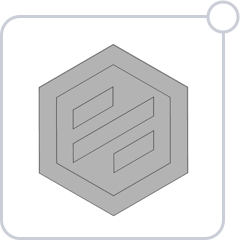
|
Needs Configuration (White) All newly uploaded parts begin with a white status. These parts need to be configured and, if necessary, sent for analysis. |
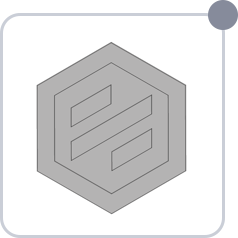
|
Manufacturing Analysis in Progress (Gray) Parts with a gray status are currently being analyzed by Protolabs to identify manufacturing limitations, lead times, and pricing. You'll receive an email from us when all the parts on your quote are ready for review. |
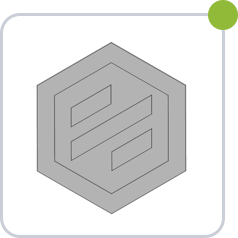
|
Ready for Manufacturing (Green) Congrats! Green status parts have completed analysis and quoting, and do not require additional review or approval. You may checkout once all parts on a quote have reached this status. |
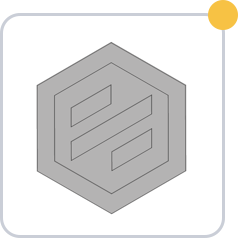
|
Review and Approve (Yellow) Parts with a yellow status are almost ready for manufacturing. We just need you to review the manufacturing analysis to approve advisories, accept gate and ejector layouts, and/or choose your threading options. Once approved, your parts will change to green status. |
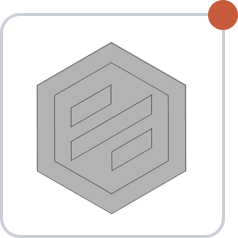
|
Revisions Required / Unable to Manufacture (Red) Unfortunately, we are unable to manufacture parts with a red status. Please review the manufacturing analysis to learn how you may modify your part design to match our manufacturing capabilities. Please contact us to review with our application engineers. |
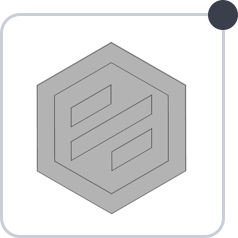
|
Expired Quote (Black) Parts with a black status have expired pricing. Please resend for quoting. Thanks! |

