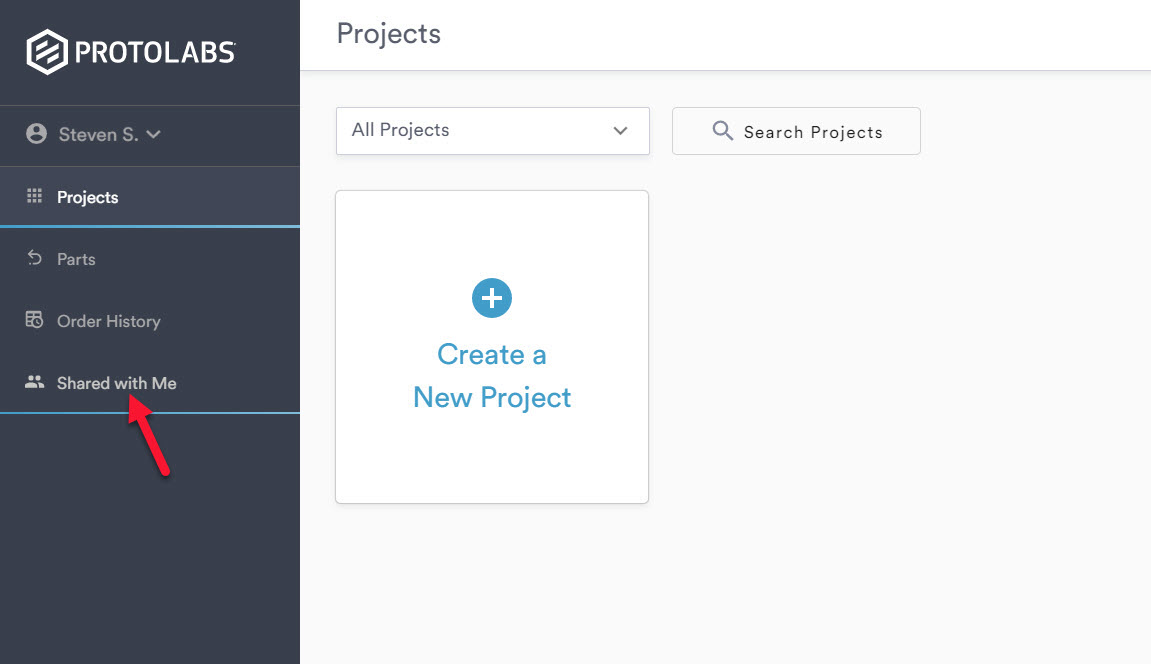Sharing Quotes
To help teams collaborate on orders, quotes can be forwarded and shared. However, to protect intellectual property, it's important to understand what recipients of forwarded quotes may do.
Forwarding a Quote Grants Full Rights
Recipients of a forwarded quote can:
- Place an order
- Forward the quote to others
- View all parts in the quote
- Reconfigure parts
- Upload CAD revisions and new parts
- Duplicate parts
- Move parts to a different quote
- Remove parts from the quote
- Approve manufacturing analysis
- Make mold modifications
Keep in Mind
- Changes made by the recipient will be reflected in your version of the quote.
- If the recipient forwards a quote to others, all of the above considerations apply.
- When you forward a quote, you are responsible for compliance with applicable law, including export laws and your own company policies.
To Share a Quote
- On the quote's Review & Order page, click the Forward Quote button in the Order Summary.
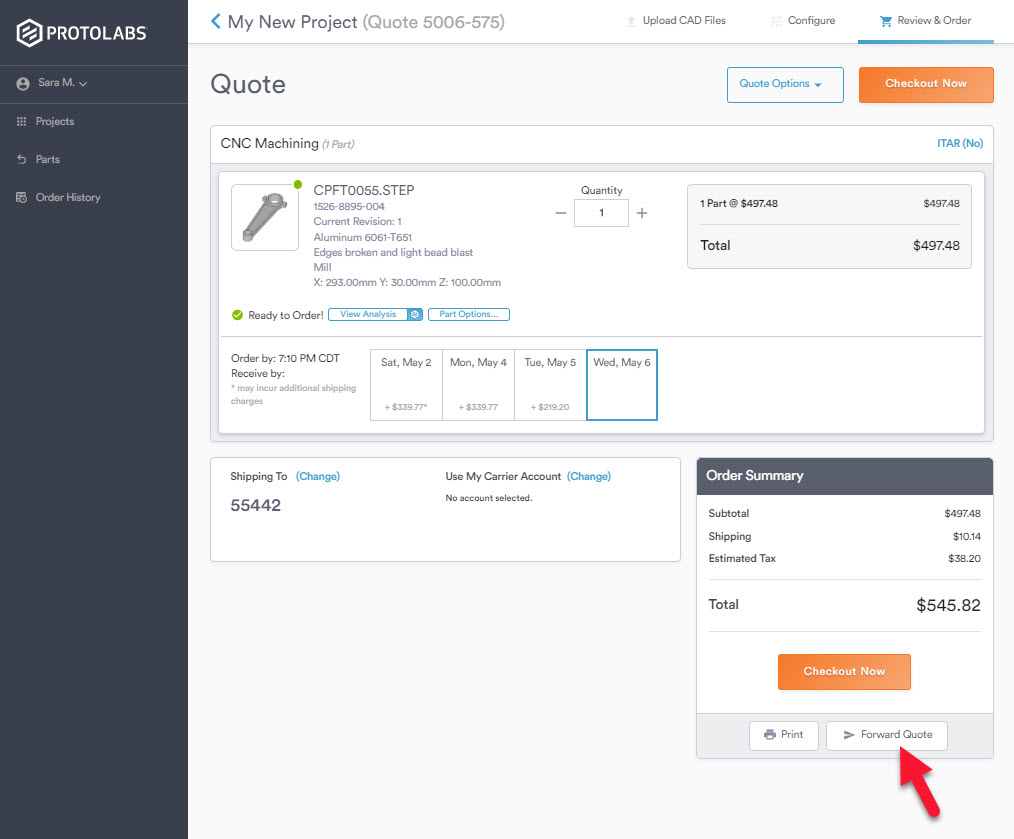
- Enter the recipient's email address, add a note if desired, and check if you want a PDF quote sent with the email. Click Send.
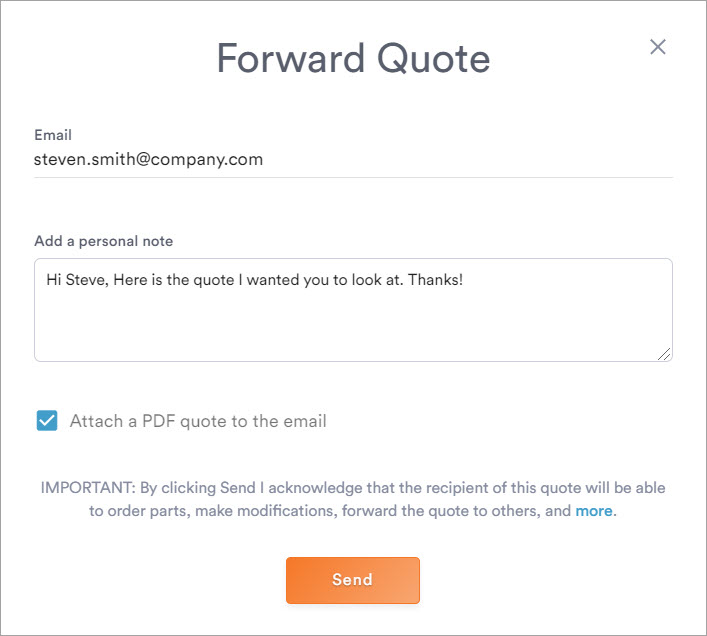
- The Success! message confirms that your quote has been shared. The recipient will receive an email with a link to your quote (and a PDF quote if you selected that option).
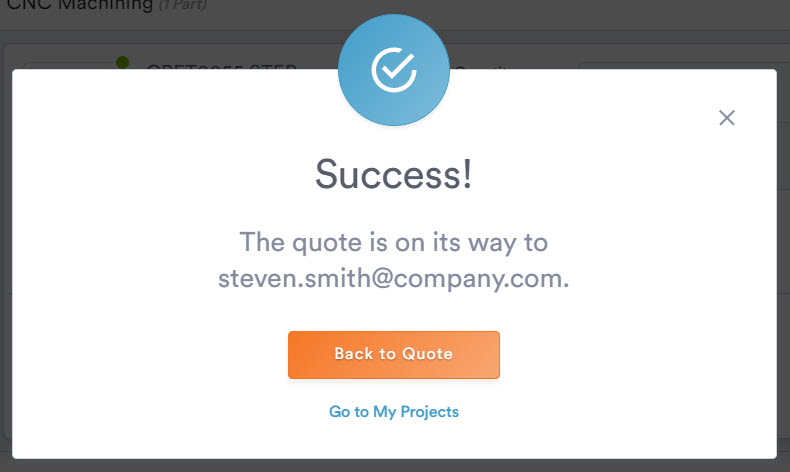
To View a Shared Quote
Shared quotes can be accessed from the Shared with Me page when signed in to Protolabs.